 |
| iOS 18 brings new ways to customize iPhone, additional ways to stay connected in Messages, the biggest-ever redesign of the Photos app, and so much more. |
New iOS 18: Major Updates and Enhancements
Apple has unveiled iOS 18, a significant update that brings new customization options, the largest redesign ever of the Photos app, powerful connectivity features, and the introduction of Apple Intelligence.
Customization and Interface Redesigns
 |
| Users can choose between a light, dark, or tinted look to create the experience that is perfect for them |
iOS 18 offers unprecedented customization options for the Home Screen, Lock Screen, and Control Center. Users can now arrange apps and widgets freely on the Home Screen, including above the dock. The Lock Screen buttons can be customized or removed, and the Control Center has been redesigned for easier access to frequently used controls. New control groups and the ability to add third-party app controls enhance user flexibility.
Photos App Overhaul
null
The Photos app has received its biggest-ever redesign. It now features a unified view for easier browsing and new collections for organizing favorite moments. A new carousel view highlights daily updates of favorite people, pets, and places, while autoplaying content brings photo libraries to life.
Enhanced Messaging and Mail
 |
| A simplified, single view displays a familiar grid and helpful new collections. |
iMessage introduces dynamic text effects, expanded Tapbacks, and scheduled messaging. The app also supports RCS for richer media and reliable group messaging with non-Apple devices. New satellite messaging capabilities ensure users can communicate when cellular or Wi-Fi connections are unavailable.
 |
| Messages offers more capabilities for self-expression with formatting and animated text effects that can be applied to any letter, word, phrase, or emoji in iMessage. |
Mail will now categorize emails on-device, sorting them into Primary, Transactions, Updates, and Promotions. A new digest view consolidates relevant emails from businesses for quick access.
Safari and Password Management
 |
| Messages via satellite allows users to send and receive texts, emoji, and Tapbacks over iMessage and SMS when a cellular or Wi-Fi connection is not available. |
Safari now includes Highlights and a redesigned Reader experience for summarizing and navigating web content more easily. A new Passwords app builds on Keychain, offering a comprehensive solution for managing passwords, passkeys, and verification codes with added security alerts for common weaknesses.
Privacy Enhancements
 |
| Mail introduces new ways to manage an inbox with categorization that includes Primary, Transactions, Updates, and Promotions. |
iOS 18 introduces features like locked and hidden apps to keep sensitive information private. Users can choose to share specific contacts with apps and seamlessly connect third-party accessories without compromising privacy.
Apple Intelligence
 |
| In Safari, a new Highlights feature surfaces key information from webpages users visit, reducing distractions. |
Apple Intelligence, integrated deeply into iOS 18, combines generative models with personal context for enhanced functionality. New Writing Tools help with rewriting, proofreading, and summarizing text across various apps. Image Playground allows users to create playful images, and the new Clean Up tool can remove distracting objects from photos. Memories in Photos uses descriptions to craft storylines from selected photos and videos.
A New Era of Personal Intelligence
 |
| The new Passwords app makes it easy to access passwords, passkeys, Wi-Fi passwords, and verification codes — all in one place. |
Craig Federighi, Apple’s Senior Vice President of Software Engineering, emphasizes that iOS 18 marks the beginning of a new era with Apple Intelligence. This system delivers intuitive and powerful experiences while maintaining privacy at its core.
nullOverall, iOS 18 offers enhanced customization, connectivity, and intelligent features designed to improve the user experience across Apple devices.

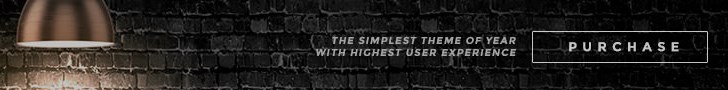




0 Comments:
Post a Comment